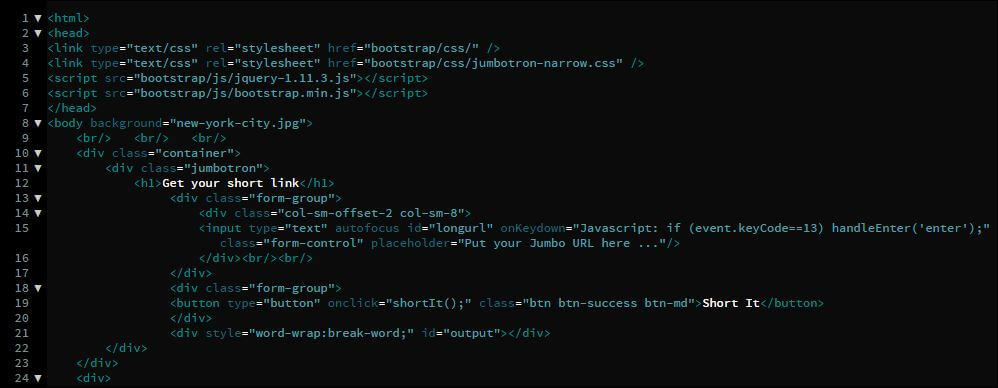Brackets is an open source text editor built by Adobe specifically for web development. Brackets is built with HTML, CSS and JavaScript. Brackets is very lightweight and I must say it more look like an IDE than just a text editor.
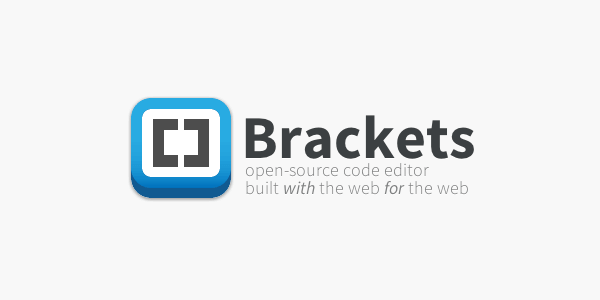
1. Lightweight : Brackets loads very fast unlike IDEs which takes minutes to open.
2. Real easy to work : To open a file or folder to edit with Brackets just right click and select Open as Brackets Project

3. Color Picker
: Provides a color picker which saves a lot of time just press ctrl+E to open the quick edit

4. More than just Live Preview : Brackets provide live preview option, so you can see your changes dynamically
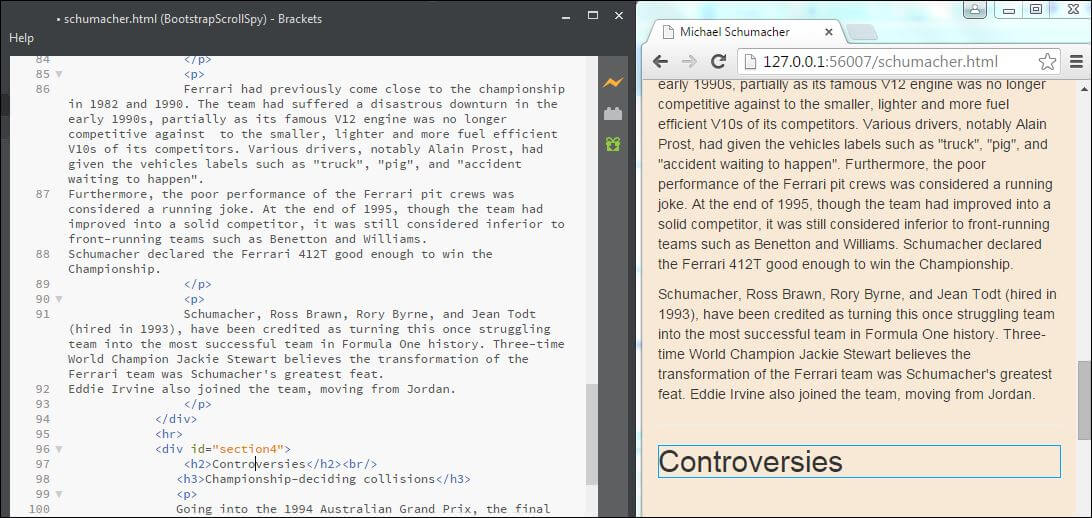
5. Image Preview : Brackets provide image preview, which is very helpful when your project includes lot of images.
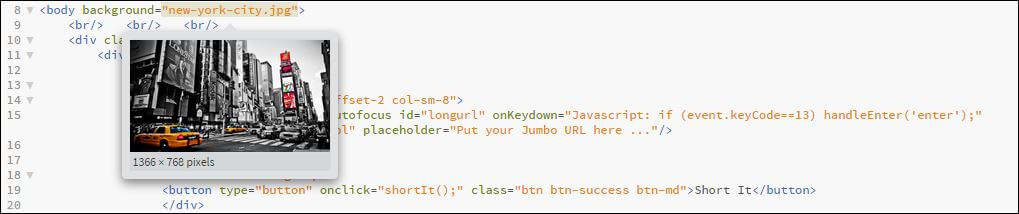
6. Quick Edit : Brackets quick edit option let you edit CSS for an HTML element on the fly
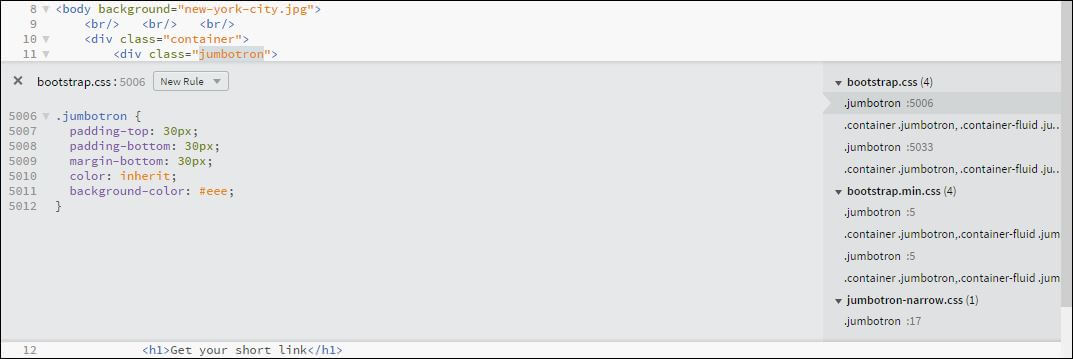
7. Code Completion : Brackets provides code completion, so you don't have to type it all
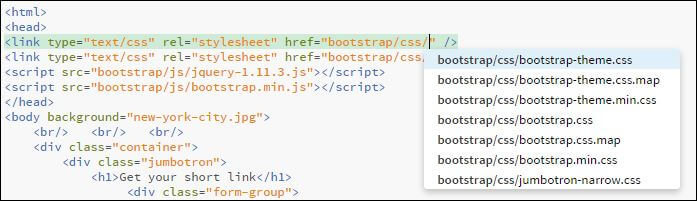
8. Cool Themes : You can change your Brackets workspace look in just few clicks