Adding Google Analytics to Website

Before we get into how to add Google analytics to your website. Lets first see what you get by adding Google anlytics to your website
1. Find out how your visitors locate your website
2. Identify on which pages your visitors spend most time
3. Track traffic flow for your website
4. Country/Territory wise visit reports
5. Completely Free
First add your website to Google analytics, to do that go to Admin tab of Google analytics and click on Create new property


After typing in all the information click on Get Tracking ID button. Use the generated tracking code in all the pages that you want to track
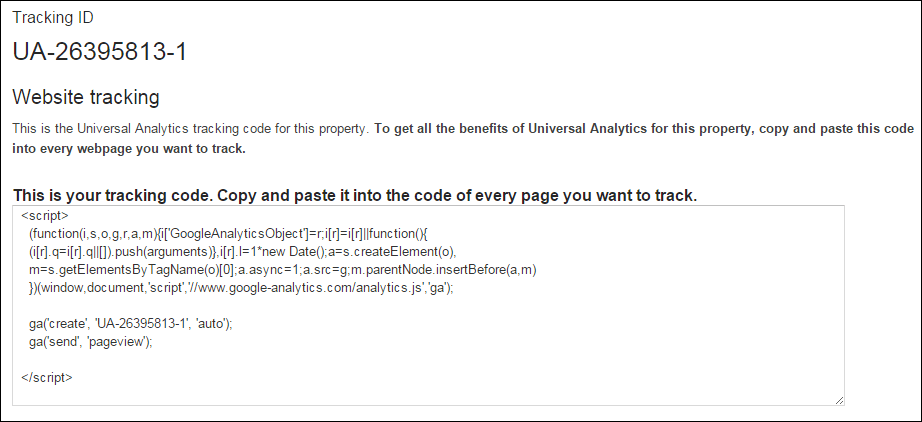
Thats it !!!